Purpose
Structural fascia typically connects to the end of a hip corner overhang and is connected to a supporting hip girder or end jack at the other end. In the case of a cantilever corner girder with no overhang, structural fascia connects to the girder's bottom or top chord. In this example, rafters are used as structural fascia.
 Note: This functionality only works with layouts created in Truss Studio 2024.3 and later.
Note: This functionality only works with layouts created in Truss Studio 2024.3 and later.
Steps
![]() Watch videos
Watch videos
Manually Add Structural Fascia
Structural Fascia on Overhangs
Structural Fascia on Cantilevers
This procedure describes how to add a girder as structural fascia to a truss with an overhang.
- Open a truss with an overhang in layout.
A sample roof truss is shown below.
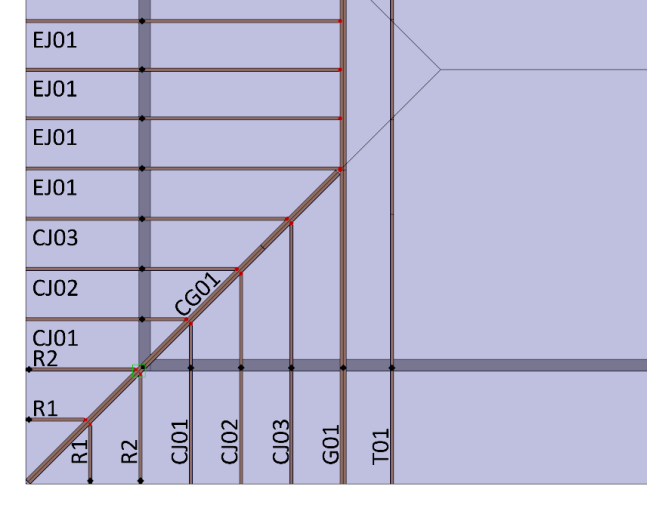
- Open the Next Truss dialog.
The Next Truss Dialog displays.
- Select Rafter and Set End Lines.
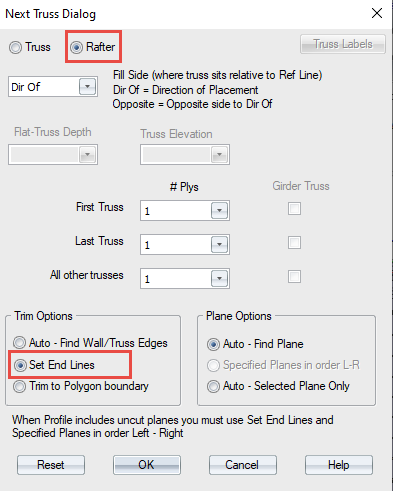
4. Select the girders supporting the fascia.
5. When selecting trim lines, select the outside corner or corner girder first so that it is considered the left-end.
6. Select the hip girder or end jack to trim the right-end.
7. Select the overhang line as the reference line with a 0 offset.
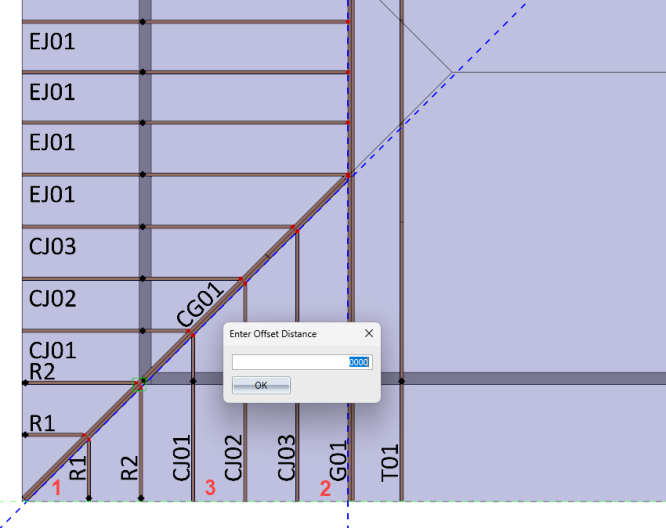
8. Select just inside the overhang to place the fascia board.
Jacks maybe trimmed before or after fascia board placement, but after is suggested so that the inside of the fascia board can be used as a trim line.
The girder is placed and has connectivity. When you analyze the truss, you can verify that point loads are transferred to the rafter.
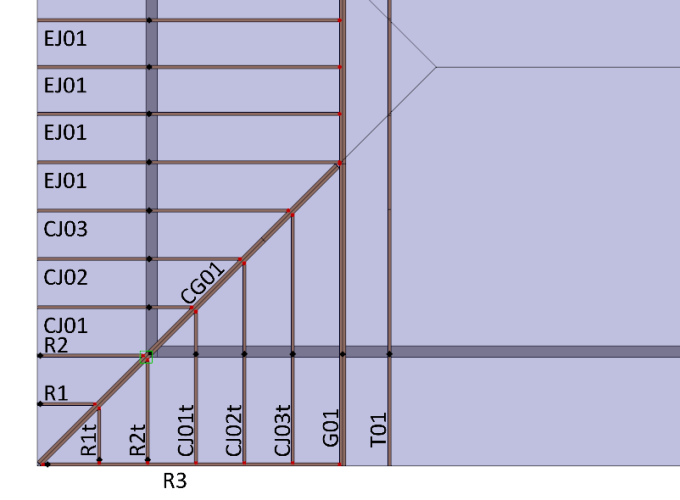
 Notes:
Notes:
-
Jacks may be trimmed before or after placing structural fascia.
-
When placing structural fascia using Trim Lines (Left / Right), the left end must be placed at outside corner.
-
When Preset Labels are used, it may be necessary to re-label structural fascia and related jacks after placement. To quickly change labels for the same jacks, sort trusses by span in the Truss List and select the truss to consolidate; then change the label in the Properties window.
-
Verify tributary area spacing and point load locations for loads on structural fascia. Incorrect consolidation/labeling or inconsistent usage of left end location may result in overly conservative (duplicated) loading.
-
Even properly located and loaded structural fascia may report analysis failures as "Do Not Build" due to excessive deflections of rafter or truss overhangs. Check with your Engineer; Truss Studio does not automatically make allowances for higher limits on structural fascia.
-
Verify connector placement. Automatic or Manual Connector Selection may allow hangers for structural fascia that interfere with roof envelope or do not have sufficient nailing area.
-
The engineering analysis may be different than standard details.
-
Jack trusses that do not need the additional support provided by the fascia beam should have the connection removed or disabled so that there is no load transfer to the beam and no support bearing on the jack; this must be adjusted manually.